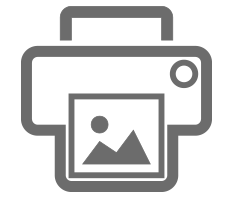Wireless Printing for your
Phone, Tablet, Desktop or Laptop.
AirPrint Made Easy with AirCastPrint™AirPrint Like You Mean It.
No Host Computer Needed
AirPrint with your non-AirPrint dye-sub printer without the need of a host computer. No complicated setups to worry about.
AirPrint Made Easy and Intuitive
Printer setup and administrating AirCastPrint™ is as simple as plugging in and connecting.
No Image Distortion
Like its older sibling, AirCastPrint™ will not stretch or distort your photos.
Hotspot Access Point
Wireless network out of the box.
Need Internet?
Connect to the built-in 10/1000 ethernet port to enable internet through your AirCastPrint™ hotspot access point.
Share With your Computers
AirCastPrint™ goes beyond AirPrint: you can share your connected AirCastPrint™ printers with your computers too!
Fast, Reliable, Powerful.
AirCastPrint™ performs in a class of its own. No other solution can match its quality or performance.
Small Footprint
AirCastPrint™ is nano-sized but packs a serious punch.
AirCastPrint™ In Detail
AirPrint has never been easier.AirCastPrint™: Take AirPrint Printing to the Next Level
- Easy and Intuitive
- Built-in Hotspot Access Point
- Internet through 10/1000 Ethernet
- No Print Distortion
- Supports AirPrint Copy Printing
- Small, Compact Footprint
- Share with your Mac, Windows, or Linux computer.
$149.99MSRP


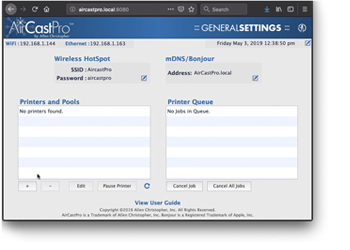 AirCastPrint™ allows you to utilize printers from your iOS® device that would not otherwise be accessible. Setup and configuration is easy– connect your printer(s), power it up, and connect to the “AirCastPrint” wifi hotspot. AirCastPrint™ can be remotely configured with any computer, phone, or tablet that can use a modern web browser.
AirCastPrint™ allows you to utilize printers from your iOS® device that would not otherwise be accessible. Setup and configuration is easy– connect your printer(s), power it up, and connect to the “AirCastPrint” wifi hotspot. AirCastPrint™ can be remotely configured with any computer, phone, or tablet that can use a modern web browser.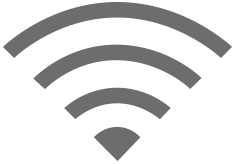 Once you have powered your AirCastPrint™ unit, its hotspot broadcast should be detectable after about 30 seconds after powering the unit on. Use the device of your choice to connect to your AirCastPrint™ unit and look for the “AirCastPrint” hotspot in your wifi connection setup:
Once you have powered your AirCastPrint™ unit, its hotspot broadcast should be detectable after about 30 seconds after powering the unit on. Use the device of your choice to connect to your AirCastPrint™ unit and look for the “AirCastPrint” hotspot in your wifi connection setup: